下面由wordpress/" target="_blank">wordpress教程栏目给大家介绍总结了一些经常会被人遗忘的模板标签,希望对需要的朋友有所帮助!
自从WordPress出现以来,它就一直为我们提供了大量的模板标签。这些模板标签属于PHP功能,可以用来输出和取回一段数据。 如果你开发过WordPress主题,你应该对一些模板标签非常熟悉,例如用来显示文章标题的the_title标签,用来显示文章作者名字的the_author标签等。
多年来,WordPress一直在不断进化,每一次新的release都会给我们带来一些新的模板标签。因此,对于任何人来说,随时掌握所有模板标签都是一件非常困难的事情。在这篇文章中,我们就总结了一些经常会被人遗忘的模板标签。
P要大写
按照其指导方针和标准来看WordPress中的那个“P”字母,必须大写(capital)。
2009年的时候,WordPress创始人Matt Mullenweg为了让人们拼对这个名字,特地推出了capital_p_dangit()这个函数。
// 你可以直接使用这个函数
$footer_text = get_theme_mod( "footer_text", "" );
$footer_text = captial_p_dangit( $footer_text ); // Any WordPress text is turned with capital P.
// 或是在WordPress Filter中使用
add_filter( "the_excerpt", function( $text ) {
return captial_p_dangit( $text );
} );
自定义Logo
在4.5版本中,WordPress推出了在Customizer中上传logo作为主题的功能。这个新功能需要主题的支持:通过添加add_theme_support( 'site-logo' ),这个logo就会出现在Customizer中了。
这个功能出现以后,我们可以使用一些新的模板标签了,这些标签可以处理logo图像在主题上的输出: has_custom_logo(), get_custom_logo(), and the_custom_logo().
// 1. 输出包括图像logo和回到主页的连接
the_custom_logo();
// 2. 获得自定义logo output "string"
$logo = get_custom_logo();
// 3. 条件
if ( has_custom_logo() ) {
$logo = get_custom_logo();
}
// 4. 使用'get_custom_logo'将logo打包在div中
add_filter( "get_custom_logo", function( $html ) {
return ''. $html .'';
} );
缩略图URL
很长时间以来,WordPress就拥有添加缩略图或是特色图像的功能。the_post_thumbnail()这个模板标签可以在显示图像标签的同时也显示它的值。 但是如果你想用CSS将缩略图设为背景的时候要怎么做呢?你可以使用这个标签:
get_the_post_thumbnail_url().
实例:
'ol',
'short_ping' => true,
'avatar_size' => 42,
) );
?>
以上就是被遗忘的WordPress模板标签有哪些?的详细内容,更多请关注本网内其它相关文章!








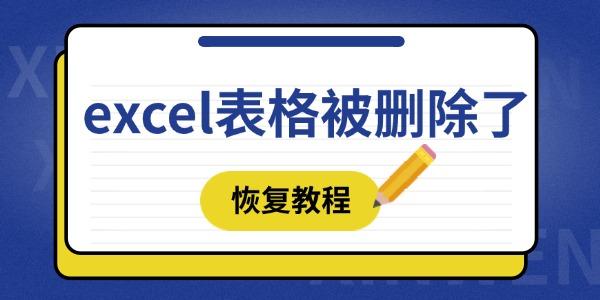



 浙公网安备33010502006705号
浙公网安备33010502006705号